Problemas con QL
5 participantes
Página 1 de 1.
 Problemas con QL
Problemas con QL
Hola gente viciosa...
como sabran no se ni mierda de esto pero me estube guiando por lo que postearon
y tengo un problema con el explorador
primero que todo me tira 50 fps y no puedo ni mover el mouse q se mueve intercortado
despues de eso me pasa esto
le baje el picmic a 3 como suelo jugar pero me sigue dando los mismos fps
tengo algo asi
Placa de video g-force 6200 de 256mb agp
procesador celeron 2.8...
como sabran no se ni mierda de esto pero me estube guiando por lo que postearon
y tengo un problema con el explorador
primero que todo me tira 50 fps y no puedo ni mover el mouse q se mueve intercortado
despues de eso me pasa esto
le baje el picmic a 3 como suelo jugar pero me sigue dando los mismos fps
tengo algo asi
Placa de video g-force 6200 de 256mb agp
procesador celeron 2.8...
RanciD- Clan RvR

-

Cantidad de envíos : 3117
Edad : 36
Localización : Claypole
Fecha de inscripción : 27/06/2008
Puntos : 33579
 Re: Problemas con QL
Re: Problemas con QL
Lol yo no tengo ni idea, pero el post de prome tava bastante facil, pude entrar yo, con todo joya asiq imajinate 


Ex!t- Clan RvR

-

Cantidad de envíos : 1181
Edad : 31
Localización : jose marmol
Fecha de inscripción : 04/01/2009
Puntos : 31225
 Re: Problemas con QL
Re: Problemas con QL
me tiro ese error alguna vez...
te lo tira siempre??
actualiza firefox...
yo tengo un pc peor q la tuya y juego con 125 fps
intel 2.4 hz
geforce fx5500
1gb
fijate ran q hay nuevos comandos q manejan el video..
desactivalos
r_enablepostproceses 0
r_lightmap 0 (creo q va asi)
r_vertexlight 1 (creo q va asi)
fijate q deje un cfg en el otro post. saca de ahi los graficos
o generate una cfg en holysh1t..ta el link en el otro post
te lo tira siempre??
actualiza firefox...
yo tengo un pc peor q la tuya y juego con 125 fps
intel 2.4 hz
geforce fx5500
1gb
fijate ran q hay nuevos comandos q manejan el video..
desactivalos
r_enablepostproceses 0
r_lightmap 0 (creo q va asi)
r_vertexlight 1 (creo q va asi)
fijate q deje un cfg en el otro post. saca de ahi los graficos
o generate una cfg en holysh1t..ta el link en el otro post

ProMe- Clan RvR

-

Cantidad de envíos : 2172
Edad : 36
Localización : Argentina!
Empleo /Ocio : Estudiante!
Fecha de inscripción : 27/06/2008
Puntos : 33040
 Re: Problemas con QL
Re: Problemas con QL
ok veo y aviso pero siempre me tira ese error y ya actualize el firefox
RanciD- Clan RvR

-

Cantidad de envíos : 3117
Edad : 36
Localización : Claypole
Fecha de inscripción : 27/06/2008
Puntos : 33579
 Re: Problemas con QL
Re: Problemas con QL
ademas de los pocos fps me tira esto


RanciD- Clan RvR

-

Cantidad de envíos : 3117
Edad : 36
Localización : Claypole
Fecha de inscripción : 27/06/2008
Puntos : 33579
 Re: Problemas con QL
Re: Problemas con QL
hay post q hize yo hace unos meses q dice como solucionarlo... 
inclusive es post-it..
inclusive se llama --PUNK BUSTER ERROR--
ta en azul.. arriba de este post
inclusive es post-it..
inclusive se llama --PUNK BUSTER ERROR--
ta en azul.. arriba de este post

ProMe- Clan RvR

-

Cantidad de envíos : 2172
Edad : 36
Localización : Argentina!
Empleo /Ocio : Estudiante!
Fecha de inscripción : 27/06/2008
Puntos : 33040
 Re: Problemas con QL
Re: Problemas con QL
uy gracias =)
RanciD- Clan RvR

-

Cantidad de envíos : 3117
Edad : 36
Localización : Claypole
Fecha de inscripción : 27/06/2008
Puntos : 33579
 Re: Problemas con QL
Re: Problemas con QL
rancid t sigue dando pocos fps?

Darkkos- Clan RvR

-

Cantidad de envíos : 1672
Edad : 28
Localización : Corrientes,Argentina
Empleo /Ocio : Estudio
Fecha de inscripción : 12/06/2009
Puntos : 31121
 Re: Problemas con QL
Re: Problemas con QL
rancid aca te dejo la cfg...
arregla los binds q nose si los hice bien bien!! jeje nos vemos abrazoo!!
arregla los binds q nose si los hice bien bien!! jeje nos vemos abrazoo!!
- Spoiler:
- // ==================================================================
// PLAYER
// ++++++
set name "" // Your ingame player name.
set clan "" // Your ingame clan name.
set sex "male" // The Gender of the player.
set model "visor/default" // The model for your ingame character.
set cg_forceteammodel "" // The model for your team players.
set cg_forceenemymodel "tankjr/bright" // The model for your enemy team players. For example "keel/bright".
set cg_forceredteammodel "" // Overrides cg_forceEnemyModel/cg_forceTeamModel when spectating.
set cg_forceblueteammodel "" // Overrides cg_forceEnemyModel/cg_forceTeamModel when spectating.
// HUD
// +++
set cg_drawcrosshair "3" // Crosshair (min = 1, max =10, 0 = no crosshair)
set cg_crosshaircolor "2" // Color of your crosshair, unless cg_crosshairhealth is set to 1.
set cg_crosshairsize "32" // Size of the crosshair.
set cg_crosshairhealth "0" // Colors the crosshair to indicate your health status. (This overrides regular crosshaircolor choice)
set cg_crosshairpulse "0" // Pulsates the crosshair when picking up items.
set cg_drawcrosshairnames "1" // Draw the name of players above the crosshair when targetting them.
set cg_kickscale "0" // Screen shakes when hit.
set cg_bob "0" // Screen sways when moving around.
set cg_fov "105" // Field of vision. (min = 10, max 130)
set cg_zoomfov "66" // Field of view while zoomed in.
set cg_drawfps "1" // Shows fps - frames per second - rate.
set cg_drawtimer "1" // Shows the game timer.
set cg_leveltimerdirection "0" // The direction of the timer: 0 = counting up, 1 = counting down.
set cg_lagometer "2" // 1 = Show network information. 2 = 1 + client ping estimation.
set cg_draw3dicons "0" // Draw 3D elements on hud instead of 2D.
set cg_drawteamoverlay "1" // Topright corner teammember followup frame.
set cg_selfonteamoverlay "1"
set cg_drawfriend "1" // Yellow triangles on top of team members.
set cg_drawattacker "0" // Draw the face and nameof who is currently attacking you.
set ui_bigfont "0.4" // Hudfont size of health, armor and ammo counters
set ui_smallfont "0.25" // Hudfont manipulation
set cl_demorecordmessage "1"
// GRAPHICS
// ++++++++
set r_mode "9" // Screen resolution.
set r_fullscreen "1" // Loads the screen fullscreen on 1 or in window mode when set to 0.
set com_maxfps "125" // Maximum frames rendered per second.
set r_displayrefresh "60" // Controls the monitor's refresh rate. (Only usefull with CRT monitors)
set r_swapinterval "0" // Forces vsync, use in combination with r_displayrefresh. (Only usefull with CRT monitors)
set r_dynamiclight "0" // Enable dynamic lights. (For example rockets flying by light up the area.)
set r_vertexlight "1" // Vertex lighting instead of lightmap.
set r_enablepostprocess "0" // A value of 0 will degrade the quality of lighting in exchange for a boost in performance.
set r_picmip "3" // Lowers texture quality by blending out colors. (Lowering does not increase FPS if you have more than 32MB videoram.)
set r_overbrightbits "2" // Ambient lighting of local objects only: anything added to a map like players, ammo and weapons. (Works best with vertex enabled) [values: 0 to 4]
set r_mapoverbrightbits "2" // Ambient lighting of the map. (Makes the map more radiant.) [values: 0 to 10]
set r_gamma "1" // Overall brightness.
set r_fullbright "0" // When this variable is set to 1 the renderer system will render all textures on the map at full brightness.
set r_fastsky "0" // When set to 1, blacks out the sky with no texture. (This disables seeing through portals as well!)
set r_lodbias "-2" // Dictates what the highest level of detail to show on ingame elements (players, weapons, ...). (Min: -2 = highest, Max: 2 = lowest)
set cg_shadows "0" // 0 = Disables player shadows.
set r_subdivisions "80" // Controls curved surfaces. Can be 4 or 80.
set cg_simpleitems "1" // Replaces pickup 3D models with iconic 2D images.
set cg_marks "0" // Render bullet marks on walls
set cg_brasstime "2500" // Amount of time expelled shells remain on screen.
set cg_noprojectiletrail "1" // No smoke trails on rockets and grenades.
// SOUND
// +++++
set s_volume "0.75" // Volume of the game effects.
set s_musicvolume "0" // Volume of the ingame background music.
set s_doppler "1" // Doppler sound effects. (bypassing sounds)
set s_ambient "0" // Ambient sound effects. (s_restart or a map load required for change to take effect)
set cg_chatbeep "1"
set cg_teamchatbeep "1"
// NET
// +++
set rate "25000" // Controls packets so that your downstream connection bandwidth does not get saturated. (Max bytes per second)
set cl_maxpackets "125" // Controls how many gameworld updates you send to the server. (min 30, max 125)
set cg_smoothclients "0" // Smooth out other players movement when they suffer from packetloss.
set cl_packetdup "1" // Determines how many duplicate packets you send to the server to avoid packetloss. (0 to disable; min 1, max 5)
set cg_predictitems "0" // Client prediction for picking up items.
set cg_predictlocalrailshots "0" // A value of 0 will feel less responsive in high ping environments but may prevent wrongly predicted railshots and/or impacts.
// CONTROLS
// ++++++++
set in_mouse "2" // -1 = Windows mouse input, 1 = Direct input, 2 = Raw input
set sensitivity "5" // Mouse sensitivity.
set cl_mouseaccel "0.1" // Mouse acceleration. (min 0, max 10)
set m_yaw "0.022" // Horizontal mouse speed finetune. (negative value inverts)
set m_pitch "0.022" // Vertical mouse speed finetune. (negative value inverts)
set m_filter "1"
//Binds:
bind "ESCAPE" "togglemenu" // Toggles the menu.
bind "`" "toggleconsole" // Opens or closes the console.
bind "TAB" "+scores" // Toggles the scoreboard.
bind "F1" "vote yes" // Vote yes on the currently active vote.
bind "F2" "vote no" // Vote no on the currently active vote.
bind "F3" "readyup" // Toggle your ready status. If you're ready, you indicate to others that you are willing to stop the warmup and proceed to the actual match.
bind "F11" "screenshotjpeg" // Takes a TGA screenshot.
bind "F4" "record" // Starts recording a demo.
bind "F5" "stoprecord" // Stops recording a demo
bind "MOUSE1" "+attack" // Fires a weapon.
bind "INS" "+zoom" // Zooms your sight.
bind "MWHEELDOWN" "weapprev" // Selects the previous weapon from available weapons. (Gauntlet and weapons without ammo are skipped.)
bind "MWHEELUP" "weapnext" // Selects the next weapon from available weapons. (Gauntlet and weapons without ammo are skipped.)
bind "MOUSE3" "+button2" // Uses/Activates an item. (Medkit, Kamikaze, ...)
bind "UPARROW" "+forward" // Move forward.
bind "DOWNARROW" "+back" // Move backward.
bind "LEFTARROW" "+moveleft" // Strafe left.
bind "RIGHTARROW" "+moveright" // Strafe right.
bind "MOUSE2" "+moveup" // Jump.
bind "SPACE" "+movedown" // Crouch/duck.
bind "SHIFT" "+speed" // Walk.
bind "T" "messagemode" // Says a message to everyone else.
bind "Y" "messagemode2" // Says a message to teammembers only.
bind "H" "+chat" // Show chat history
// WEAPONS
// +++++++
set cg_drawgun "2" // Show your gun. (0 = hidden, 1 = swaying, 2 = fixed)
set cg_gunx "0" // Gun X-Axis placement.
set cg_guny "0" // Gun Y-Axis placement.
set cg_gunz "0" // Gun Z-Axis placement.
set cg_newweaponbar "1" // Position and layout of the weapon bar.
set cg_switchonempty "1" // Automatically switch to the next weapon in line when current is empty.
set cg_autoswitch "0" // Automatically switch to a weapon you pick up.
set cg_railtrailtime "400" // Amount of time the railbeam remains visible.
set color1 "4" // The color of the rail beam.
set color2 "7" // The color of the rail swirl/disc effects.
set cg_oldrail "1" // Rail style (0 = new style = beam + swirl, 1 = old style = beam + discs)
set r_railwidth "16" // Diameter of railgun beam effect in pixels, as well as the impact effect.
set r_railcorewidth "6" // Diameter of railgun core effect in pixels.
set r_railsegmentlength "32" // Lenght of a single section of railgun effect in pixels.
set cg_oldplasma "0" // A value of 0 will add fizzling spark effects to the blasma balls.
set cg_oldrocket "1" // New style adds a red bloom of fire that burns out from the explosion.
set cg_truelightning "0.9" // The amount of how much the lightning beam sways (1.0 = fixed on crosshair, 0.0 = spaghetti)
bind INS "weapon 3; sensitivity 7;cg_drawgun 1;cg_drawCrosshair 4;cg_crosshairsize 50;ch_crosshaircolor green"
bind DEL "weapon 2;sensitivity 7;cg_drawgun 1;cg_drawCrosshair 5;cg_crosshairsize 38;ch_crosshaircolor white"
bind PGDN "weapon 7;sensitivity 7.5;cg_drawgun 1;cg_drawCrosshair 5;cg_crosshairsize 38;ch_crosshaircolor white"
bind PGUP "weapon 6;sensitivity 7;cg_drawgun 1;cg_drawCrosshair 3;cg_crosshairsize 14;ch_crosshaircolor green"
bind HOME "weapon 4;sensitivity 7;cg_drawgun 1;cg_drawCrosshair 3;cg_crosshairsize 38;ch_crosshaircolor blue"
bind END "weapon 5;sensitivity 7;cg_drawgun 1;cg_drawCrosshair 5;cg_crosshairsize 38;ch_crosshaircolor white"
bind KP_LEFTARROW "weapon 8;sensitivity 7;cg_drawgun 1;cg_drawCrosshair 3;cg_crosshairsize 14;ch_crosshaircolor green"
bind KP_END "weapon 1;sensitivity 7;cg_drawgun 1;cg_drawCrosshair 5;cg_crosshairsize 38;ch_crosshaircolor white"
// CHAT
// ++++
// SCRIPTS
// +++++++
// GENERAL
// +++++++
set cl_contimestamps "0"
set cg_followkiller "1" // When you die, spectate your killer. (in CA)
set cg_followpowerup "2" // 1 = While spectating, switches to a player who picks up a powerup. 2 = Same as one, but will not switch to a player who picks up a lesser powerup if already following a flag carrier.
set cg_autoaction "2" // autorecords demo and/or endgame screenshot, 0 = do nothing, 1 = demo, 2 = screenshot, 3 = demo + screenshot
seta com_allowconsole "1" // Allows quick toggle of console (0 = press ctrl+alt+console-bind to toggle console)
vid_restart // Restart video rendering system to apply graphical settings

ProMe- Clan RvR

-

Cantidad de envíos : 2172
Edad : 36
Localización : Argentina!
Empleo /Ocio : Estudiante!
Fecha de inscripción : 27/06/2008
Puntos : 33040
 Re: Problemas con QL
Re: Problemas con QL
gracias
ahora lo pruebo
ahora lo pruebo
RanciD- Clan RvR

-

Cantidad de envíos : 3117
Edad : 36
Localización : Claypole
Fecha de inscripción : 27/06/2008
Puntos : 33579
 Re: Problemas con QL
Re: Problemas con QL
Esta es la segunda version
- Spoiler:
- // ==================================================================
// PLAYER
// ++++++
set name "" // Your ingame player name.
set clan "" // Your ingame clan name.
set sex "male" // The Gender of the player.
set model "visor/default" // The model for your ingame character.
set cg_forceteammodel "" // The model for your team players.
set cg_forceenemymodel "tankjr/bright" // The model for your enemy team players. For example "keel/bright".
set cg_forceredteammodel "" // Overrides cg_forceEnemyModel/cg_forceTeamModel when spectating.
set cg_forceblueteammodel "" // Overrides cg_forceEnemyModel/cg_forceTeamModel when spectating.
// HUD
// +++
set cg_drawcrosshair "3" // Crosshair (min = 1, max =10, 0 = no crosshair)
set cg_crosshaircolor "2" // Color of your crosshair, unless cg_crosshairhealth is set to 1.
set cg_crosshairsize "32" // Size of the crosshair.
set cg_crosshairhealth "0" // Colors the crosshair to indicate your health status. (This overrides regular crosshaircolor choice)
set cg_crosshairpulse "0" // Pulsates the crosshair when picking up items.
set cg_drawcrosshairnames "1" // Draw the name of players above the crosshair when targetting them.
set cg_kickscale "0" // Screen shakes when hit.
set cg_bob "0" // Screen sways when moving around.
set cg_fov "105" // Field of vision. (min = 10, max 130)
set cg_zoomfov "66" // Field of view while zoomed in.
set cg_drawfps "1" // Shows fps - frames per second - rate.
set cg_drawtimer "1" // Shows the game timer.
set cg_leveltimerdirection "0" // The direction of the timer: 0 = counting up, 1 = counting down.
set cg_lagometer "2" // 1 = Show network information. 2 = 1 + client ping estimation.
set cg_draw3dicons "0" // Draw 3D elements on hud instead of 2D.
set cg_drawteamoverlay "1" // Topright corner teammember followup frame.
set cg_selfonteamoverlay "1"
set cg_drawfriend "1" // Yellow triangles on top of team members.
set cg_drawattacker "0" // Draw the face and nameof who is currently attacking you.
set ui_bigfont "0.4" // Hudfont size of health, armor and ammo counters
set ui_smallfont "0.25" // Hudfont manipulation
set cl_demorecordmessage "1"
// GRAPHICS
// ++++++++
set r_mode "9" // Screen resolution.
set r_fullscreen "1" // Loads the screen fullscreen on 1 or in window mode when set to 0.
set com_maxfps "125" // Maximum frames rendered per second.
set r_displayrefresh "60" // Controls the monitor's refresh rate. (Only usefull with CRT monitors)
set r_swapinterval "0" // Forces vsync, use in combination with r_displayrefresh. (Only usefull with CRT monitors)
set r_dynamiclight "0" // Enable dynamic lights. (For example rockets flying by light up the area.)
set r_vertexlight "1" // Vertex lighting instead of lightmap.
set r_enablepostprocess "0" // A value of 0 will degrade the quality of lighting in exchange for a boost in performance.
set r_picmip "3" // Lowers texture quality by blending out colors. (Lowering does not increase FPS if you have more than 32MB videoram.)
set r_overbrightbits "2" // Ambient lighting of local objects only: anything added to a map like players, ammo and weapons. (Works best with vertex enabled) [values: 0 to 4]
set r_mapoverbrightbits "2" // Ambient lighting of the map. (Makes the map more radiant.) [values: 0 to 10]
set r_gamma "1" // Overall brightness.
set r_fullbright "0" // When this variable is set to 1 the renderer system will render all textures on the map at full brightness.
set r_fastsky "0" // When set to 1, blacks out the sky with no texture. (This disables seeing through portals as well!)
set r_lodbias "-1" // Dictates what the highest level of detail to show on ingame elements (players, weapons, ...). (Min: -2 = highest, Max: 2 = lowest)
set cg_shadows "0" // 0 = Disables player shadows.
set r_subdivisions "80" // Controls curved surfaces. Can be 4 or 80.
set cg_simpleitems "1" // Replaces pickup 3D models with iconic 2D images.
set cg_marks "0" // Render bullet marks on walls
set cg_brasstime "2500" // Amount of time expelled shells remain on screen.
set cg_noprojectiletrail "1" // No smoke trails on rockets and grenades.
set r_flares "0"
// SOUND
// +++++
set s_volume "0.75" // Volume of the game effects.
set s_musicvolume "0" // Volume of the ingame background music.
set s_doppler "1" // Doppler sound effects. (bypassing sounds)
set s_ambient "0" // Ambient sound effects. (s_restart or a map load required for change to take effect)
set cg_chatbeep "1"
set cg_teamchatbeep "1"
// NET
// +++
set rate "25000" // Controls packets so that your downstream connection bandwidth does not get saturated. (Max bytes per second)
set cl_maxpackets "125" // Controls how many gameworld updates you send to the server. (min 30, max 125)
set cg_smoothclients "0" // Smooth out other players movement when they suffer from packetloss.
set cl_packetdup "1" // Determines how many duplicate packets you send to the server to avoid packetloss. (0 to disable; min 1, max 5)
set cg_predictitems "0" // Client prediction for picking up items.
set cg_predictlocalrailshots "0" // A value of 0 will feel less responsive in high ping environments but may prevent wrongly predicted railshots and/or impacts.
// CONTROLS
// ++++++++
set in_mouse "2" // -1 = Windows mouse input, 1 = Direct input, 2 = Raw input
set sensitivity "5" // Mouse sensitivity.
set cl_mouseaccel "0.1" // Mouse acceleration. (min 0, max 10)
set m_yaw "0.022" // Horizontal mouse speed finetune. (negative value inverts)
set m_pitch "0.022" // Vertical mouse speed finetune. (negative value inverts)
set m_filter "1"
//Binds:
bind "ESCAPE" "togglemenu" // Toggles the menu.
bind "`" "toggleconsole" // Opens or closes the console.
bind "TAB" "+scores" // Toggles the scoreboard.
bind "F1" "vote yes" // Vote yes on the currently active vote.
bind "F2" "vote no" // Vote no on the currently active vote.
bind "F3" "readyup" // Toggle your ready status. If you're ready, you indicate to others that you are willing to stop the warmup and proceed to the actual match.
bind "F11" "screenshotjpeg" // Takes a TGA screenshot.
bind "F4" "record" // Starts recording a demo.
bind "F5" "stoprecord" // Stops recording a demo
bind "MOUSE1" "+attack" // Fires a weapon.
bind "INS" "+zoom" // Zooms your sight.
bind "MWHEELDOWN" "weapprev" // Selects the previous weapon from available weapons. (Gauntlet and weapons without ammo are skipped.)
bind "MWHEELUP" "weapnext" // Selects the next weapon from available weapons. (Gauntlet and weapons without ammo are skipped.)
bind "MOUSE3" "+button2" // Uses/Activates an item. (Medkit, Kamikaze, ...)
bind "UPARROW" "+forward" // Move forward.
bind "DOWNARROW" "+back" // Move backward.
bind "LEFTARROW" "+moveleft" // Strafe left.
bind "RIGHTARROW" "+moveright" // Strafe right.
bind "MOUSE2" "+moveup" // Jump.
bind "SPACE" "+movedown" // Crouch/duck.
bind "SHIFT" "+speed" // Walk.
bind "T" "messagemode" // Says a message to everyone else.
bind "Y" "messagemode2" // Says a message to teammembers only.
bind "H" "+chat" // Show chat history
// WEAPONS
// +++++++
set cg_drawgun "2" // Show your gun. (0 = hidden, 1 = swaying, 2 = fixed)
set cg_gunx "0" // Gun X-Axis placement.
set cg_guny "0" // Gun Y-Axis placement.
set cg_gunz "0" // Gun Z-Axis placement.
set cg_newweaponbar "1" // Position and layout of the weapon bar.
set cg_switchonempty "1" // Automatically switch to the next weapon in line when current is empty.
set cg_autoswitch "0" // Automatically switch to a weapon you pick up.
set cg_railtrailtime "400" // Amount of time the railbeam remains visible.
set color1 "4" // The color of the rail beam.
set color2 "7" // The color of the rail swirl/disc effects.
set cg_oldrail "1" // Rail style (0 = new style = beam + swirl, 1 = old style = beam + discs)
set r_railwidth "16" // Diameter of railgun beam effect in pixels, as well as the impact effect.
set r_railcorewidth "6" // Diameter of railgun core effect in pixels.
set r_railsegmentlength "32" // Lenght of a single section of railgun effect in pixels.
set cg_oldplasma "0" // A value of 0 will add fizzling spark effects to the blasma balls.
set cg_oldrocket "1" // New style adds a red bloom of fire that burns out from the explosion.
set cg_truelightning "0.9" // The amount of how much the lightning beam sways (1.0 = fixed on crosshair, 0.0 = spaghetti)
bind INS "weapon 3; sensitivity 7;cg_drawgun 1;cg_drawCrosshair 4;cg_crosshairsize 50;ch_crosshaircolor green"
bind DEL "weapon 2;sensitivity 7;cg_drawgun 1;cg_drawCrosshair 5;cg_crosshairsize 38;ch_crosshaircolor white"
bind PGDN "weapon 7;sensitivity 7.5;cg_drawgun 1;cg_drawCrosshair 5;cg_crosshairsize 38;ch_crosshaircolor white"
bind PGUP "weapon 6;sensitivity 7;cg_drawgun 1;cg_drawCrosshair 3;cg_crosshairsize 14;ch_crosshaircolor green"
bind HOME "weapon 4;sensitivity 7;cg_drawgun 1;cg_drawCrosshair 3;cg_crosshairsize 38;ch_crosshaircolor blue"
bind END "weapon 5;sensitivity 7;cg_drawgun 1;cg_drawCrosshair 5;cg_crosshairsize 38;ch_crosshaircolor white"
bind KP_LEFTARROW "weapon 8;sensitivity 7;cg_drawgun 1;cg_drawCrosshair 3;cg_crosshairsize 14;ch_crosshaircolor green"
bind KP_END "weapon 1;sensitivity 7;cg_drawgun 1;cg_drawCrosshair 5;cg_crosshairsize 38;ch_crosshaircolor white"
// CHAT
// ++++
// SCRIPTS
// +++++++
// GENERAL
// +++++++
seta com_hunkMegs "192"
set cl_contimestamps "0"
set cg_followkiller "1" // When you die, spectate your killer. (in CA)
set cg_followpowerup "2" // 1 = While spectating, switches to a player who picks up a powerup. 2 = Same as one, but will not switch to a player who picks up a lesser powerup if already following a flag carrier.
set cg_autoaction "2" // autorecords demo and/or endgame screenshot, 0 = do nothing, 1 = demo, 2 = screenshot, 3 = demo + screenshot
seta com_allowconsole "1" // Allows quick toggle of console (0 = press ctrl+alt+console-bind to toggle console)
vid_restart // Restart video rendering system to apply graphical settings

ProMe- Clan RvR

-

Cantidad de envíos : 2172
Edad : 36
Localización : Argentina!
Empleo /Ocio : Estudiante!
Fecha de inscripción : 27/06/2008
Puntos : 33040
 Re: Problemas con QL
Re: Problemas con QL
se me ve mal

eso es mode 3
y si pongo -2 se me ve bien en pantalla completa pero todo re colgado.como 6 fps...
Tengo un monitor de 17 ahora
Alguna ayuda?

eso es mode 3
y si pongo -2 se me ve bien en pantalla completa pero todo re colgado.como 6 fps...
Tengo un monitor de 17 ahora
Alguna ayuda?
RanciD- Clan RvR

-

Cantidad de envíos : 3117
Edad : 36
Localización : Claypole
Fecha de inscripción : 27/06/2008
Puntos : 33579
 Re: Problemas con QL
Re: Problemas con QL
y mode 9?

Sulg0gar- Clan RvR

-

Cantidad de envíos : 127
Edad : 32
Localización : San Juan
Fecha de inscripción : 26/05/2009
Puntos : 28560
 Re: Problemas con QL
Re: Problemas con QL
mode 9 
los r_mode no son los mismo q en q3... hay mas. asi q chekialos
bersos
los r_mode no son los mismo q en q3... hay mas. asi q chekialos
bersos

ProMe- Clan RvR

-

Cantidad de envíos : 2172
Edad : 36
Localización : Argentina!
Empleo /Ocio : Estudiante!
Fecha de inscripción : 27/06/2008
Puntos : 33040
 Re: Problemas con QL
Re: Problemas con QL
modelist y anda probando
salu2s
salu2s

Sulg0gar- Clan RvR

-

Cantidad de envíos : 127
Edad : 32
Localización : San Juan
Fecha de inscripción : 26/05/2009
Puntos : 28560
 Re: Problemas con QL
Re: Problemas con QL
Sulg0gar escribió:modelist y anda probando
salu2s
ahh dale...
habia probado el 9 pero me tira 2 fps (?)
RanciD- Clan RvR

-

Cantidad de envíos : 3117
Edad : 36
Localización : Claypole
Fecha de inscripción : 27/06/2008
Puntos : 33579
 Temas similares
Temas similares» problemas con fps
» Problemas con hal.dll de win XP.
» problemas con demo
» Problemas al conectar
» Problemas con windows xp (SOLUCIONADO)
» Problemas con hal.dll de win XP.
» problemas con demo
» Problemas al conectar
» Problemas con windows xp (SOLUCIONADO)
Página 1 de 1.
Permisos de este foro:
No puedes responder a temas en este foro.
 Índice
Índice
